Setup¶
Go to and choose Advanced pricing based on formula for Sale Price.
Go to and create a new pricelist with the discount rule (see Adapt prices to website visitors). Then enter a code.
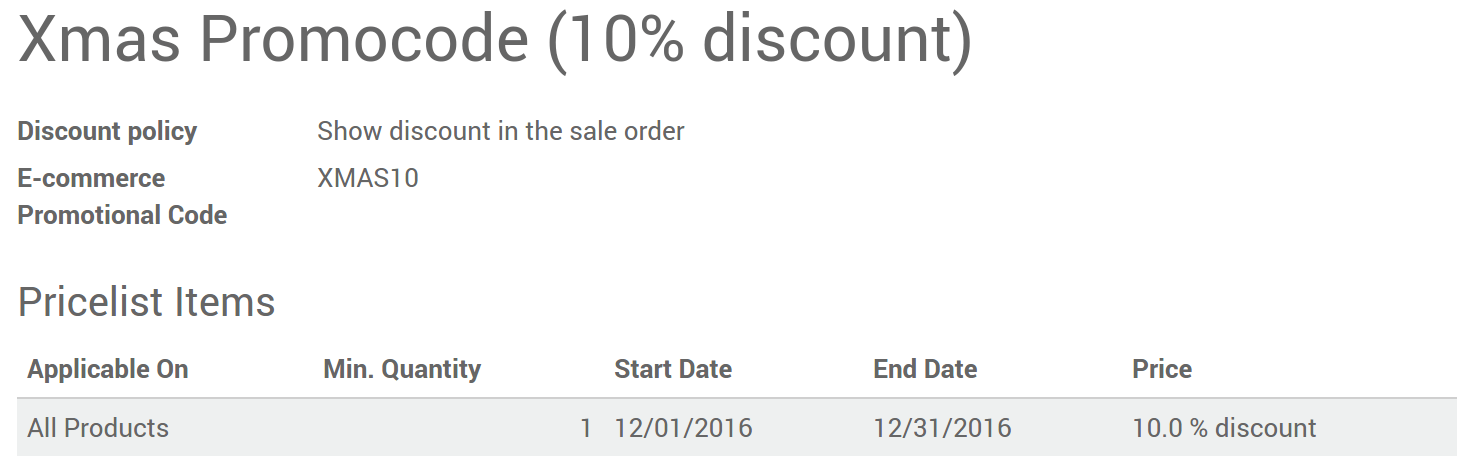
Make the promocode field available on your Shopping Cart page (option in Customize menu). Add a product to cart to reach it.
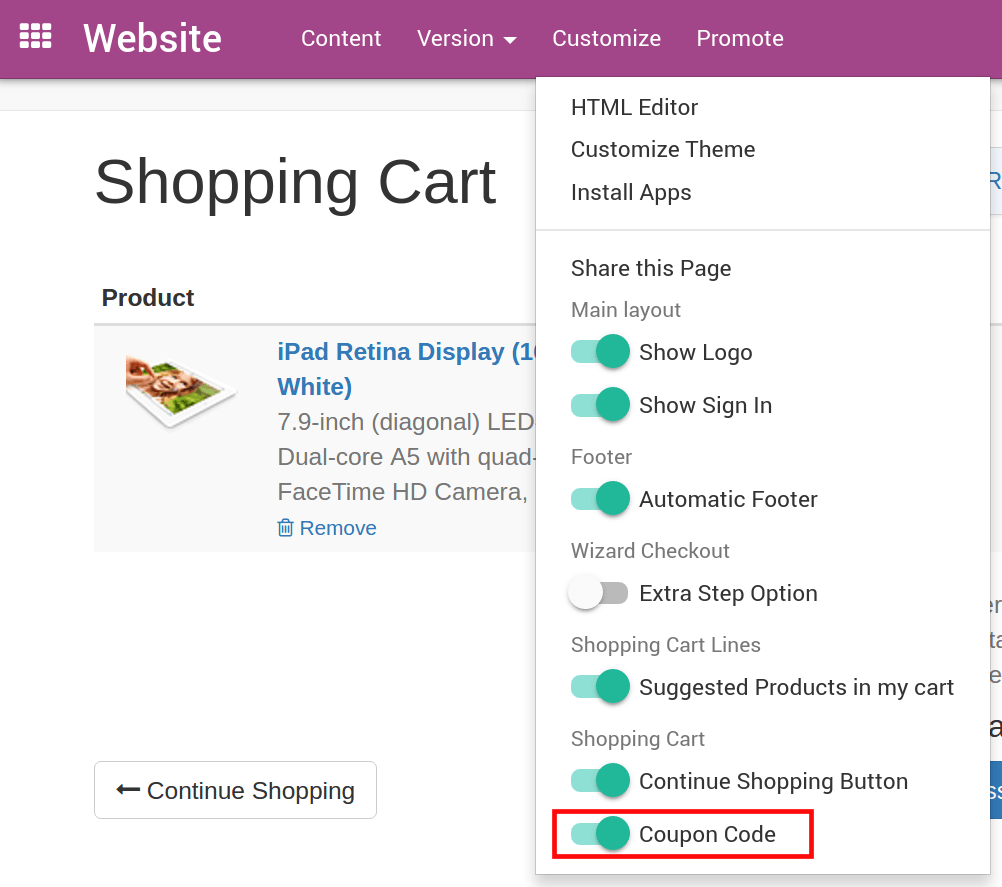
Once turned on you see a new section on the right side. On clicking Apply prices get automatically updated in the cart.
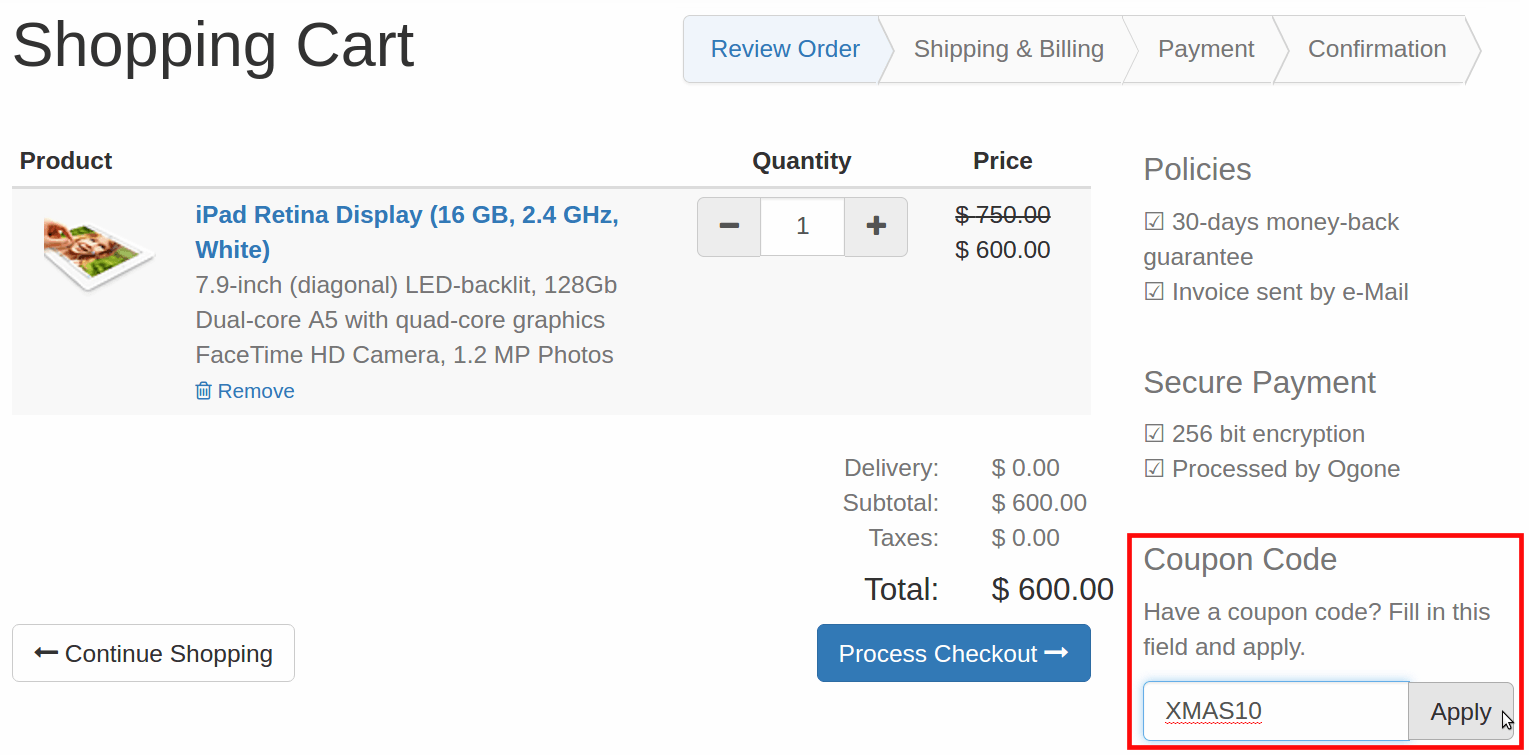
The promocode used by the customer is stored in the system so you can analyze the performance of your marketing campaigns.
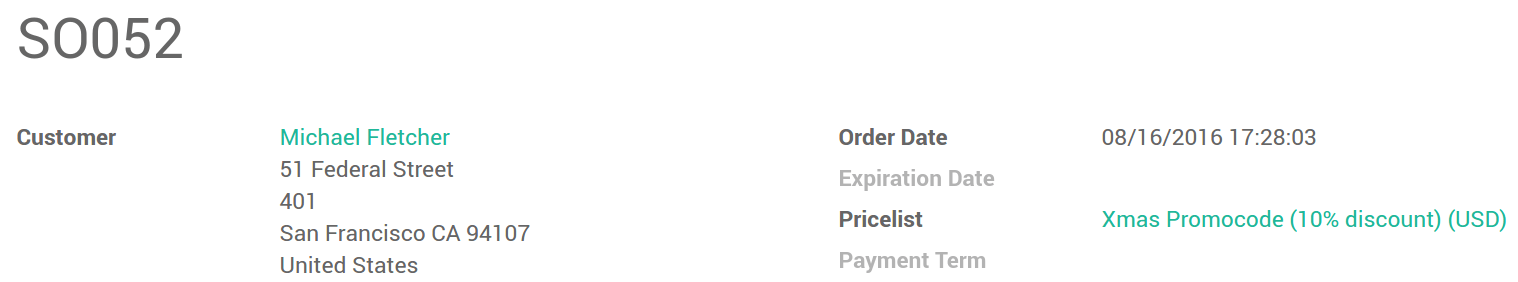
Show sales per pricelists…
Katso myös