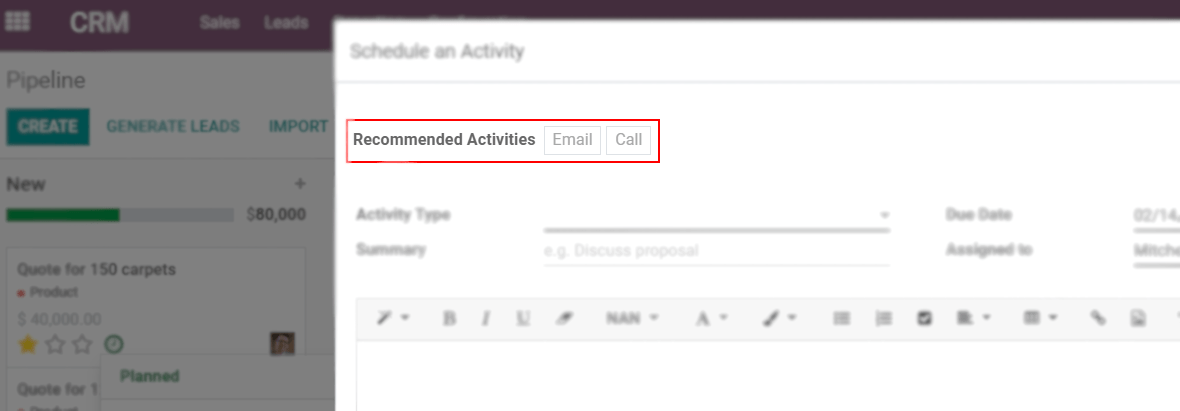Get Organized by Planning Activities¶
When you plan activities you minimize the risk of uncertainties, as you provide clear directions for the course of your next action. In addition to that, you do not leave space for wasteful activities and reduce the chance of having overlapping actions between team members.
Where do I see my schedule activities?¶
Access and manage your activities wherever you are in Odoo by the Activities menu.
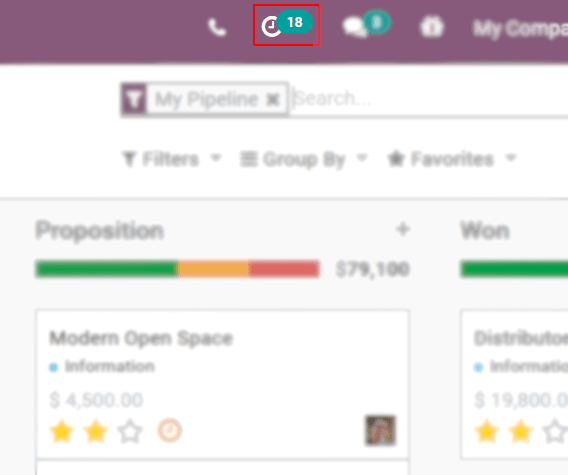
Plan activities¶
Activities can be planned and managed from the chatter by clicking on Schedule activity, or through Kanban views.
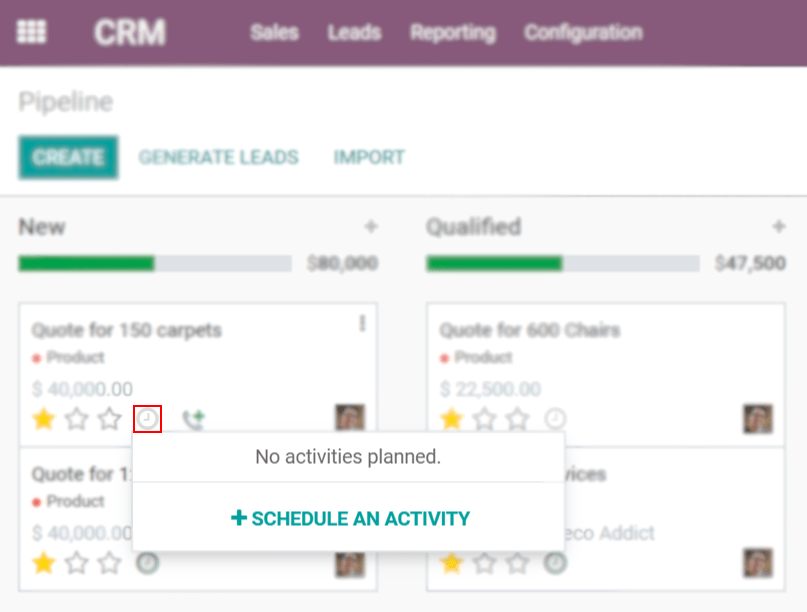
Set your activity types¶
A number of activities types are available by default in Odoo (call, email, meeting, etc.). However, you can set new ones going to .
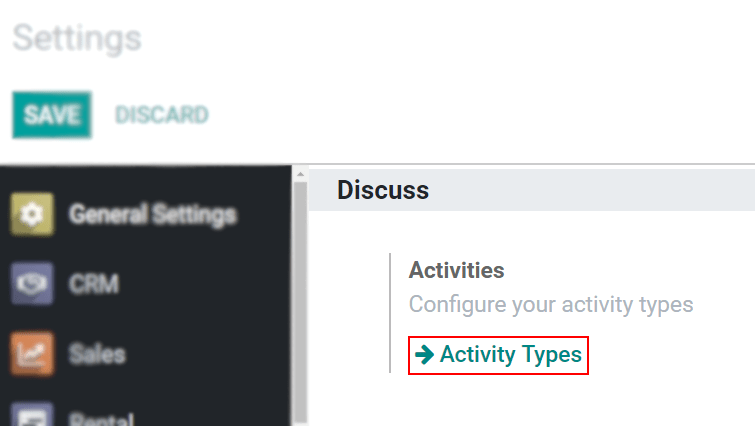
Vihje
If you need to create an activity type with an available calendar, make sure to create it with an Action to Perform set as Meeting.
Recommend next activities¶
Odoo helps you to plan a flow of activities by allowing you to set Recommended Next Activities.
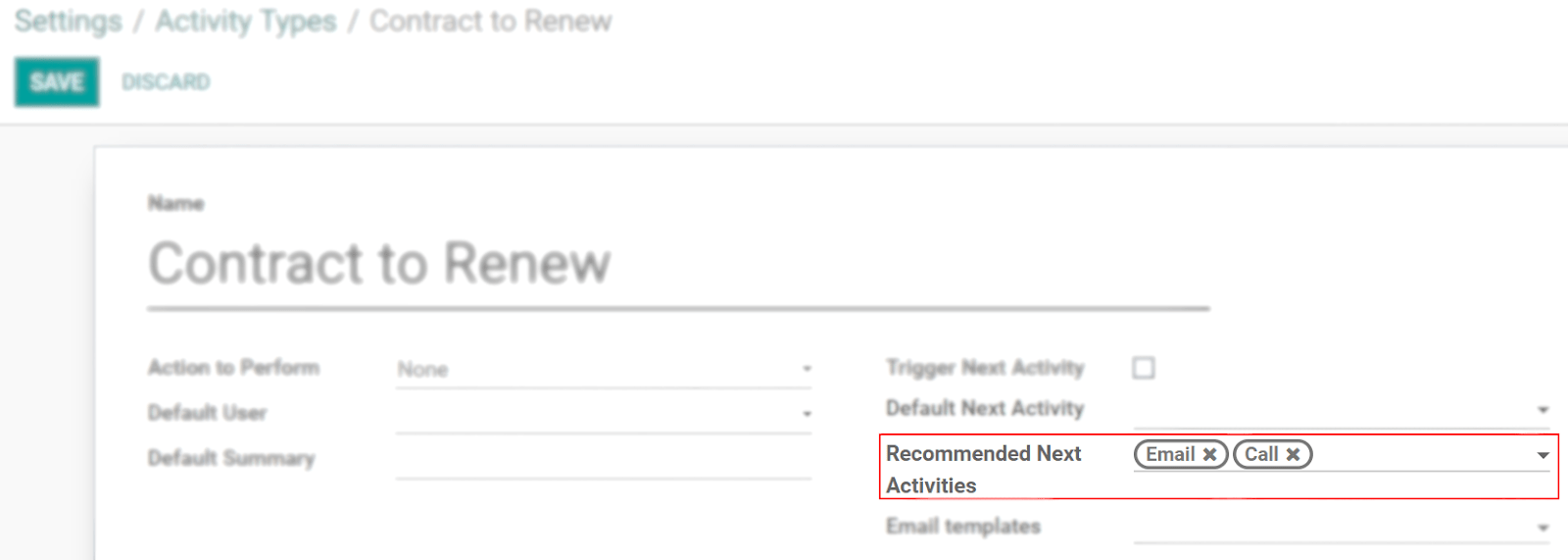
Once the respective activity is completed, select Done & Schedule Next and next steps are suggested to you.